Last Update On:12-04-2025
SQL Server DBA
SQL Server Developer Topics / Course Contents
Introduction to RDBMS
File Management System
• Database Management System (DBMS) and Data Models
• Physical Data Models
• Logical Data Models
• Relational Data Model (RDBMS)
• Object-Relational Data Model (ORDBMS)
• Entity-Relationship (E-R) Model
Introduction to SQL Server
Advantages and Drawbacks SQL Server
• Connecting to Server
• Server Type
• Server Name
• Authentication Modes
• Sql Server Authentication Mode
• Windows Authentication Mode
• Login and Password
• Sql Server Management Studio and Tool explanation
Introduction To TSQL
• History and Features of TSQL
• Types 0f TSQL Commands
• Data Definition Language (DDL) – Create, Alter and Drop
• Data Manipulation Language (DML) – Insert, Delete, Update, Truncate
• Data Query Language (DQL) - Select
• Data Control Language (DCL) – Grant and Revoke
• Transaction Control Language (TCL) – Rollback, Savepoint
• Constrains (Not Null, Unique, Default, Check constraints, Primary Key and Referential Integrity or foreign key constraints
• Data Types In TSQL
Clauses
Where, Group by, Having and Order by
Scalar Functions
• Numeric Functions
• Date Functions
• Aggregate Functions
• Super Aggregates Over (partition by …) Clause
• Ranking Functions
• Common Table Expressions (CTE)
Inner Join
• Self Join
• Outer Join
• Left Outer Join
• Right Outer Join
• Full Outer Join
• Cross Join
Single Row Sub Queries
• Multi Row Sub Queries
• Co-Related Sub Queries
• Clustered Index
• NonClustered Index
• Create, Alter and Drop Indexes
• Using Indexes
• Purpose of Views
• Creating, Altering and Dropping Indexes
• Simple and Complex View
• Encryption and Schema Binding Options in creating views
Transaction Management
• Introduction
• Begin Transaction
• Commit Transaction
• Rollback Transaction
• Save Transaction
Cursor
• Working with Cursors
• Types of Cursors
• Static, Dynamic and Keyset Cursors
• Local and Global Cursors
Stored procedure
• Creating, Altering, and Dropping
• Input and Output Parameters
User-Defined Functions
• Creating, Altering, and Dropping
• Types of User-Defined Functions
• Table Valued Functions
• Inline Table-Valued Functions
• Multi Statement Table Valued Functions
Trigger
• Purpose of Triggers
• Differences Between Stored Procedures and User-Defined Functions and Triggers
• Creating, Altering and Dropping Triggers
Exception Handling
• Implementing Exception Handling
Security
• Login Creation
• SQL Server Authenticated Login
• Windows Authenticated Login
• User Creation
• Granting Permissions
• Revoking Permissions
SQL SQL Server Administration (DBA)
Module 1: Introduction
Lessons
Introduction To The SQL Server Platform
• Working with SQL Server Tools
• Configuring SQL Server Services
Module 2: Preparing Systems for SQL Server
Lessons
• Overview of SQL Server Architecture
• Planning Server Resource Requirements
• Pre-installation Testing for SQL Server
Module 3: Installing and Configuring SQL Server
Lessons
• Preparing to Install SQL Server
• Installing SQL Server
• Upgrading and Automating Installation
Module 4: Working With Databases
Lessons
• Overview of SQL Server Databases
• Working with Files and Filegroups
• Moving Database Files
Module 5: Understanding SQL Server Recovery Models
Lessons
• Backup Strategies
• Understanding SQL Server Transaction Logging
• Planning a SQL Server Backup Strategy
Module 6: Backup of SQL Server Databases
Lessons
• Backing up Databases and Transaction Logs
• Managing Database Backups
• Working with Backup Options
Module 7: Restoring SQL Server Databases
Lessons
• Understanding the Restore Process
• Restoring Databases
• Working with Point-in-time recovery
• Restoring System Databases and Individual Files
Module 8: Importing And Exporting Data
Lessons
• Transferring Data To/From SQL Server
• Importing & Exporting Table Data
• Inserting Data in Bulk
Module 9: Authenticating And Authorizing Users
Lessons
• Authenticating Connections to SQL Server
• Authorizing Logins to Access Databases
• Authorization Across Servers
Module 10: Assigning Server And Database Roles
Lessons
• Working with Server Roles
• Working with Fixed Database Roles
• Creating User-defined Database Roles
Module 11: Authorizing Users To Access Resources
Lessons
• Authorizing User Access to Objects
• Authorizing Users to Execute Code
• Configuring Permissions at the Schema Level
Module 12: Auditing SQL Server Environments
Lessons
• Options for Auditing Data Access in SQL
• Implementing SQL Server Audit
• Managing SQL Server Audit
Module 13: Automating SQL Server Management
Lessons
• Automating SQL Server Management
• Working with SQL Server Agent
• Managing SQL Server Agent Jobs
Module 14: Configuring Security For SQL Server Agent
Lessons
• Understanding SQL Server Agent Security
• Configuring Credentials
• Configuring Proxy Accounts
Module 15: Monitoring SQL Server With Alerts And Notifications
Lessons
• Configuration of Database Mail
• Monitoring SQL Server Errors
• Configuring Operators, Alerts and Notifications
Module 16: Performing Ongoing Database Maintenance
Lessons
• Ensuring Database Integrity
• Maintaining Indexes
• Automating Routine Database Maintenance
Module 17: Tracing Access To SQL Server
Lessons
• Capturing Activity using SQL Server Profiler
• Improving Performance with the Database Engine Tuning Advisor
• Working with Tracing Options
Module 18: Monitoring SQL Server
Lessons
• Monitoring Activity
• Capturing and Managing Performance Data
• Analysing Collected Performance Data
Module 19: Managing Multiple Servers
Lessons
• Working with Multiple Servers
• Virtualizing SQL Server
• Deploying and Upgrading Data-Tier Applications
Module 20: Troubleshooting Common SQL Server Administrative Issues
Lessons
• SQL Server Troubleshooting Methodology
• Resolving Service-related Issues
• Resolving Concurrency Issues
• Resolving Login and Connectivity Issues
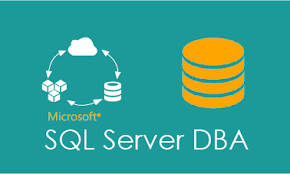
You will get various benefits by joining our courses. Here is a list of some of the benefits.
- Learn any course you like
- No need to get ready as classes will be held online
- Enhance your resume with these courses
- Instructor led live classes
- 24/7 hours support
- Courses are provided at affordable costs
- Availability of variety of courses
- Learning environment can be customized
- Schedule your classes at any time of the day
Related Courses
- SAS BI ONLINE TRAINING
- Bootstrap
- ASP.NET
- SCRUM MASTER
- SAP HCM
- ASA Firewall
- Power BI
- TIBCO
- CompTIA N+
- SAP PC
- Salesforce Developer Lightning
- CCNP
- QA MANUAL SOFTWARE TESTING
- Complete Android Course
- ANGULARJS
- SAS Advance(C DISC)
- SAP MM TRAINING
- SIEBEL ANALYTICS
- SAP CS MODULE
- Angular JS
- Advance Dot Net
- QA with Java selenium
- TERA DATA TUTORIAL
- CompTIA Security
- Clinical Data Management Services
- Dot Net
- JAVA SWINGS
- BA HEALTHCARE TRAINING
- CCNA
- Spring Hibernate